
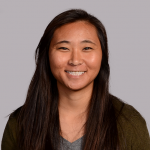 Rekha Raman and Macy Douglas, ServiceNow
Rekha Raman and Macy Douglas, ServiceNow
April 15, 2021
 According to the Institute for the Future, cognitive load coping, which is defined as our ability to discriminate and filter information of importance, is one of the most valuable skills needed to manage information coming at us from all directions. We have new technologies that continuously improve the quality of our lives — whether it is at work or at home — and we need to keep pace with them.
According to the Institute for the Future, cognitive load coping, which is defined as our ability to discriminate and filter information of importance, is one of the most valuable skills needed to manage information coming at us from all directions. We have new technologies that continuously improve the quality of our lives — whether it is at work or at home — and we need to keep pace with them.
Here at ServiceNow, we automate workflows to make work, work better for people. We recently launched a product, Workforce Optimization for ITSM, that enables managers to manage and maintain the productivity of their workforce from a single location.
This means managers can efficiently manage their team’s skills and schedules, route work assignments to them, coach and train them and monitor their performance — all from one user interface. This product essentially packages five different applications into one. So how do we make the content consumable to the end-user? The end result is to provide users with an understanding of the product and its features which enables them to effortlessly complete their tasks.
Given the complexity of the product, this was easier said than done — until we thought about having a multimedia strategy that would not only break the monotony of text-heavy content but also break down the feature complexities into bite-size consumables.
Here are our insights on how incorporating multimedia into documentation enhances the usability of the documentation.
 Begin with the end in mind
Begin with the end in mind
This Steven Covey’s principle never fails. End users do not sit and read every page of the documentation to have their end goals met. They want to find the information they need right away and get the task done.
What would help our users achieve their goals fast? To reduce the cognitive load of our users and enable them to get their job done, we found that the most effective way to present the information was to have a mix of multimedia, that is, videos, graphics, and GIF animations that would simplify the understanding of the features. When we start visualizing the project with the end in mind, it not only makes the process more efficient, it also helps nail down the finer details.
 Be laser-focused on the user and their goals
Be laser-focused on the user and their goals
With a complex product, it would help if users had an overarching understanding, to begin with.
Then, we walk them through a progressive elaboration so that they are not overwhelmed by the enormity of having to absorb all aspects of the product at once.
When you start a project, having a multimedia strategy would go a long way in getting them done effectively. Here, we offer some tips on how to create a strategy for multimedia. Start with these questions:
WhyWhy do I need to create this? |
Think of the information you’re trying to convey — does it complement the documentation or simply repeat it? In the Workforce Optimization for ITSM doc set, Demand Forecast was a highly complex feature, so we made it easy to understand for users by creating this micro-video and this GIF animation. |
HowHow much content do I already have? |
Take an inventory of your multimedia content. Know what type of content you own and if possible, get an understanding of how it performs against each other. For example, does a video get more clicks than a graphic?
Knowing what you already have will allow you to prioritize new content and potentially save time and money. Instead of starting from scratch, you may only have to make small updates to current assets. |
| How much time, money, and resources do I have to invest in this content? | Be realistic with deadlines and timelines. Figure out how much time all stakeholders will need to invest to plan, create, and review content. Do you have creative resources available within the company? |
| How often will the content need to be updated? | One of the most important decisions to make is to determine the shelf-life of the visuals. Creating and editing multimedia content can be costly and time-consuming. So, give a good thought to whether the feature is likely to be updated frequently in the upcoming releases. For example, static graphics are easier to update than dynamic pieces of content such as videos. |
WhoWho is the user for this piece of content? |
Identify your audience.
If you have different personas like managers, agents, and admins who need to work on different areas of a product, it is always good to have a high-level overview for the end-user familiar with the roles. The Coaching application is used by different personas so we created this infographic to break it down and show the workflow. |
WhenWhen do I need this by? |
Before you start working on the multimedia content strategy, you want to understand the project timeline. See what resources are available to you, when is it due, and who will be delivering those items to you.
We wanted to include more multimedia content, but we did not have the bandwidth. While prioritizing them was not an easy task, we decided that if some of the features were likely to get enhanced in subsequent release cycles, we would work on it for the next release to incorporate the additional features. |
WhatWhat point am I trying to convey? What content type will be appropriate? Video, podcast, graphic, or GIF? Do I have metrics to know what types of content perform best and worst? |
We used GIF animations like this one to show how a feature works. The feature walkthrough with a GIF gives them a good idea of the actions they can take in that feature. |
| What type of content will work with my timeline? | A graphic is generally quicker to produce and easier to edit while a video or podcast takes more planning/scripting and edits are more expensive. Consider the project timeline before choosing which type of multimedia content you want to go with. |
WhereWhere will the content be viewed/distributed? YouTube? Documentation? Landing page? Embedded in a long topic page that users scroll through? |
An important thing to consider is the placement of multimedia in the documentation. If the visual content walks through steps in a task, it must be added to task topics. Typically, users like to explore and learn about the product using visuals. So, having visuals that give a high-level understanding of the features in the explore section would be ideal. |

Get your crew together
When planning and creating content, it is important to have ALL stakeholders involved early on in the creation process. Too often, the first versions of content are sent to people who weren’t involved in the scripting or planning phase. They might have different inputs or ideas on what should or shouldn’t be highlighted in the content, causing confusion and more work—and you might have no choice but to start all over again. Our stakeholders were mainly product managers who create the product, the multimedia team that creates the visuals, and the doc writer who adds the visuals to the content. Here are examples of a few visuals we did for Workforce Optimization for ITSM:
- Workforce Optimization for ITSM Overview (video)
- Demand Forecast (video)
- Coaching (infographic)
- Skill recommendation using Predictive Intelligence (infographic)
- Teams (GIF)
- Demand Forecast (GIF)
Rekha Raman is a Staff Technical Writer and Macy Douglas is a Staff Content Producer at ServiceNow.
